Transaction (Closings)
Transactions (Closings)
- Browse a list of Addresses with basic details and Photos
- Address Search and Sorting
- Click Address to view details
- Start Workflows
- Direction Maps
- View/Add/Search Notes
- View/Search Party Members
When viewing the Transaction List, the field that the list is currently sorted by is displayed in BLUE.
Click the “Sorted By: xxxxx” label at the bottom to change the sort field…
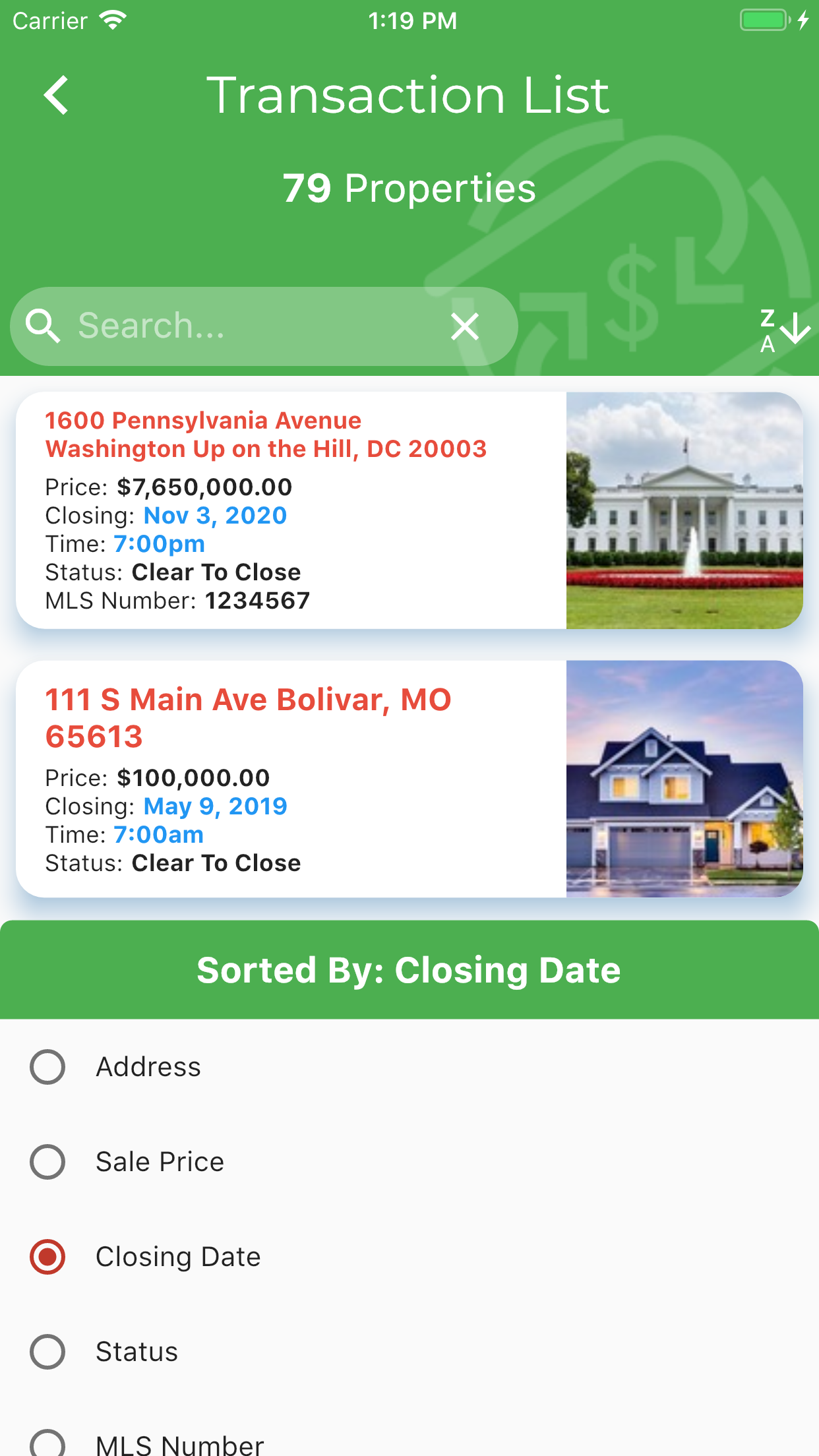
Click on a Transaction to display the Transaction Detail.
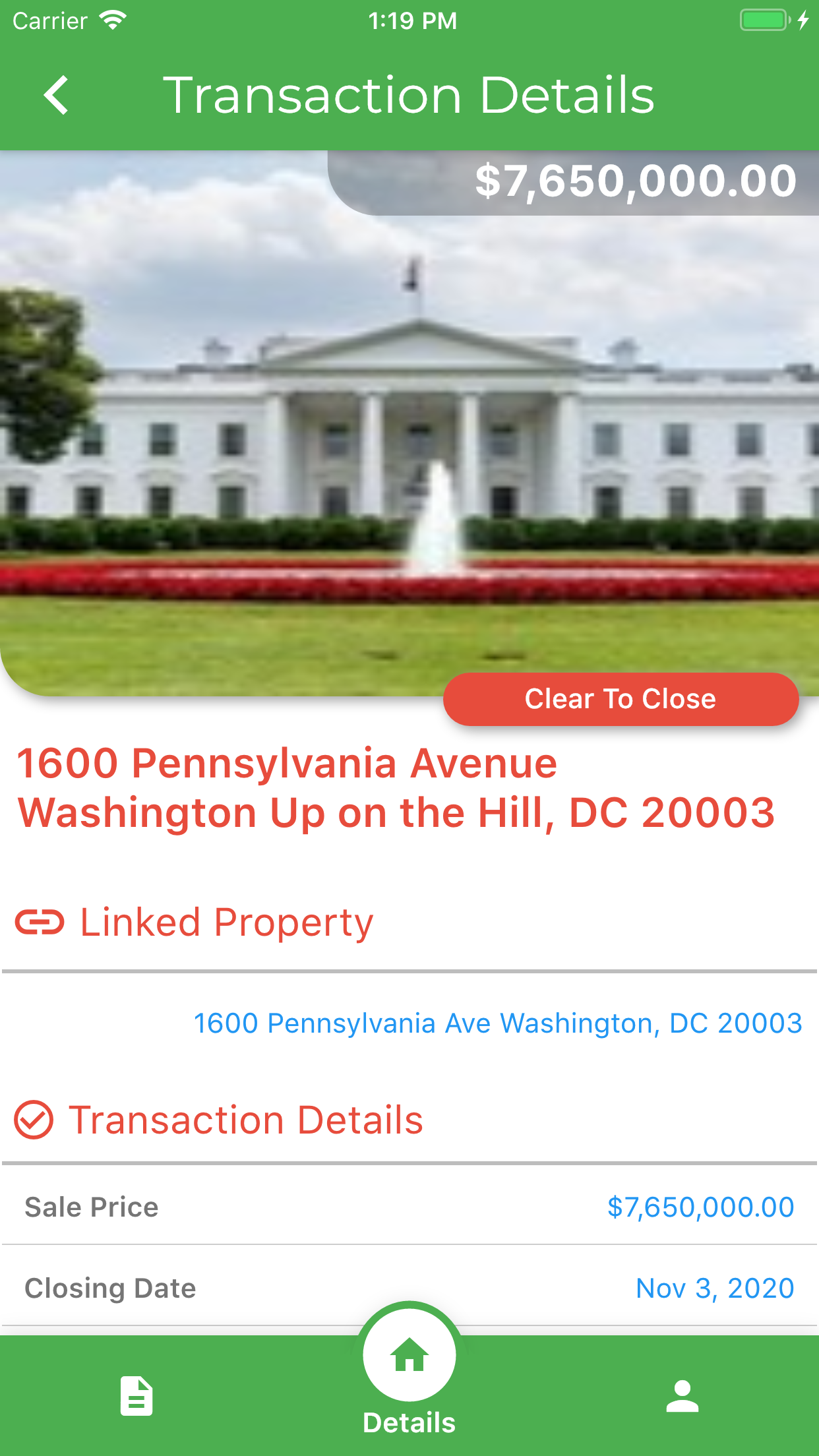
MAPS (v2.0.5)
Scroll up/down to see more fields including the ability to start a workflow on the transaction. Currently the workflows DO NOT have wizard screens so use workflows to get basic processes started and handle more difficult workflows from the main web app. In version 2.0.5 we added the Google map information to display the location of the property. Click on the MAP image to open google maps and get driving directions.

