Things you need to know
Welcome to Realvolve… You will soon see that Realvolve is more than just a CRM, it is a way of doing business that will help you be more productive by eliminating manual processes using templates and workflows. Before any of that can happen, some customizations need to be completed to personalize your Realvolve account to you. Follow the steps below to make sure your account is setup to perform efficiently.
1) Login to your Realvolve account: https://login.realvolve.com –
- Bookmark this URL and place it on your browser’s bookmark bar for quick access to Realvolve.
- Print this page: Realvolve Setup Checklist and check off each step as it is completed.
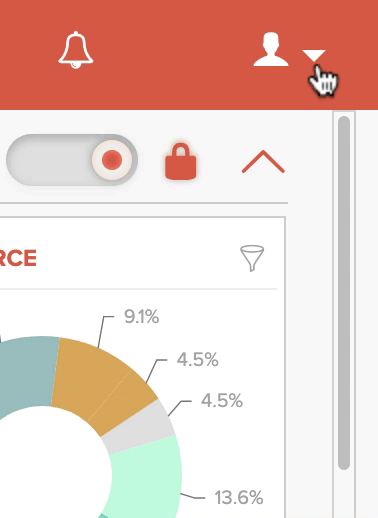
2) Once you have logged into your Realvolve account go to SETTINGS which is located in the upper right corner of your Realvolve screen.
- All settings contained in this training are located in the setting screen area. You will be making several configuration choices to personalize your Realvolve system for your need.
- DO NOT SKIP THIS PROCESS: Without proper setup your Realvolve account will not perform as efficiently as needed.
- The setup screen is divided into 2 sections
- Left-side (List View)
- Right-side (Work View)
- The Left-side (List View) has a list of menu items which we will discuss below. Be sure to go through each item listed and verify that it has been properly setup .
- The Right-side (Work View) is where you will configure the customized settings.
- NOTE: Some items below are marked as (Per USER) – be sure to complete this step for each user on your account since it is different for each user.
- Additional Resources for some items below: [CLICK HERE]

